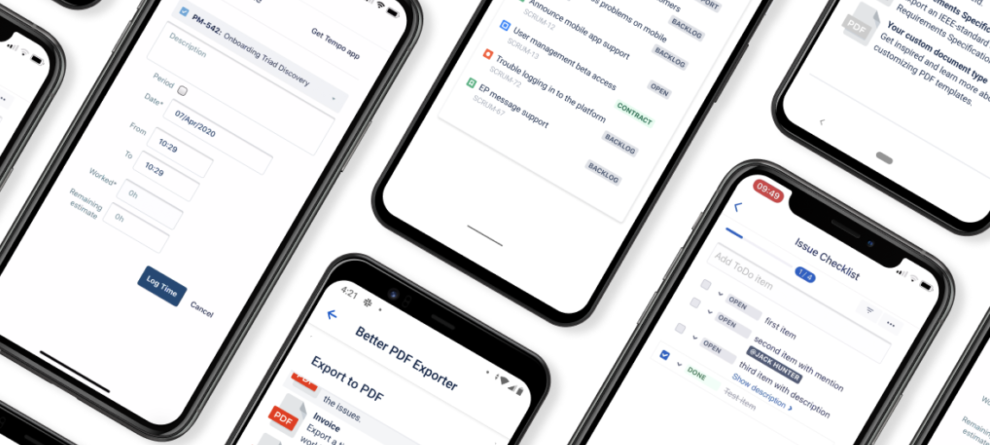Update: This feature is now generally available! Please see this developer community post for details.
Attention Jira Cloud developers: issue glance and issue right context panel module support is now available on beta for all platforms, Jira Cloud iOS, Android and Mac!
Bring your app to the Jira Cloud iOS, Android, and Mac Jira clients
- Flexibility & mobility for your users: Our early adopters have allowed Jira users on mobile to see source code information, track time, open attachments, and see external information linked to a Jira issue anytime and anywhere (among many other use cases). Jira users will now be able to take your apps anywhere, anytime on major device platforms.
- Works out of the box, minimal effort to customise: No need to build your own native app. Your app that works for web just works for all mobile & desktop devices. If you're using issue glances and issue right context panels already, those will show up on the mobile & desktop clients just like web.
- Increase user engagement for your app: Jira Cloud users on mobile & desktop clients are our most active users and tend to view and resolve issues more frequently all throughout the day than the average user. If your app is critical to their daily workflow, expect to see higher usage with mobile & desktop apps.
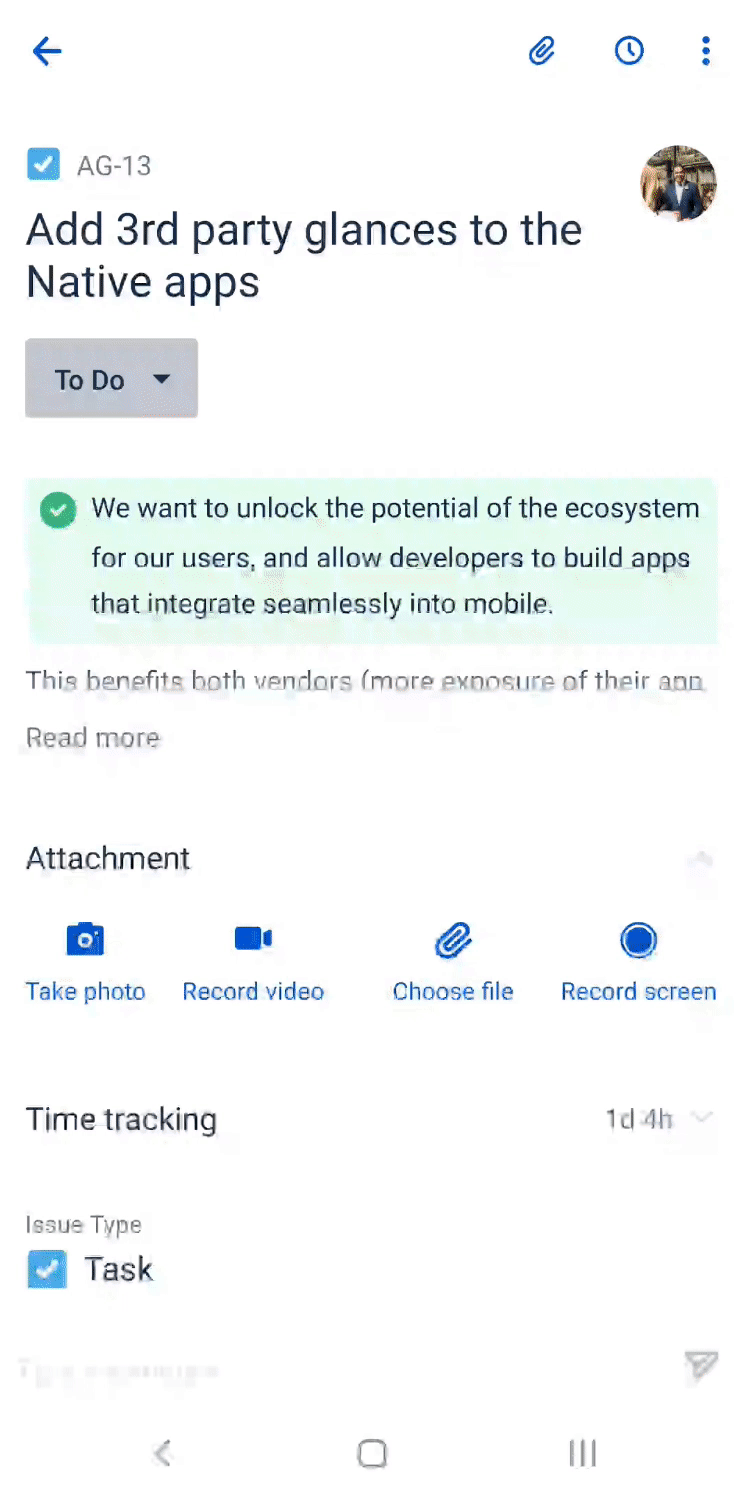
Simple steps to test and enable for all your customers
- Step 1: Go here and complete the form. Include your Jira Cloud development instance URL. We’ll be giving your development instances access to this feature so you can test in the Jira Cloud mobile & desktop clients. We'll be in touch via email once we’ve enabled your instance. (Please allow approximately 2 business days as we are based in Sydney, Australia).
- Step 2. Test how your app’s content appears as a glance & right context panel. From testing with early adopters, there was minimal to no work for this feature. Some have made minor tweaks on the styling of the app to be mobile friendly. Some just work out of the box. We outline full details here in our mobile & desktop guide. Contact us at jira-cloud-native@atlassian.com if you have any questions.
- Step 3. When you’re finished testing your app, let us know and we'll enable it for all your customers. We’ll enable your app to all your Jira Cloud customers and it’ll appear as a glance in Jira Cloud mobile & desktop clients.
We are giving developers early access now to give you time to validate that your web app works as expected before we officially go live to all Jira Cloud users. If you experience any problems leave a comment here in the developer community or contact us at jira-cloud-native@atlassian.com directly.