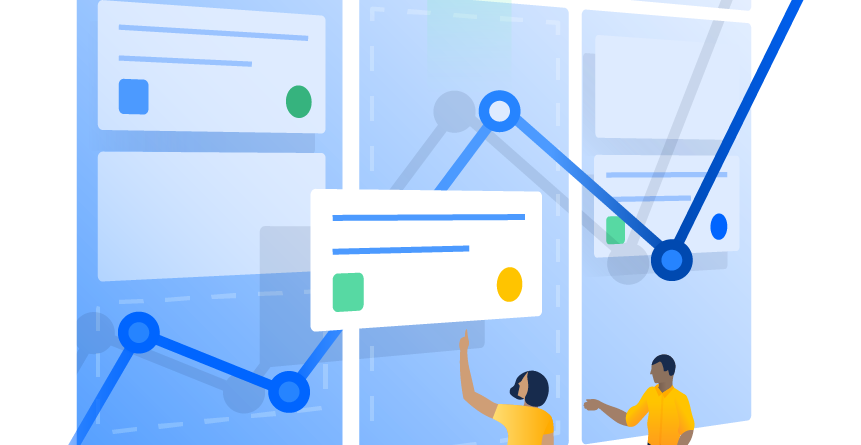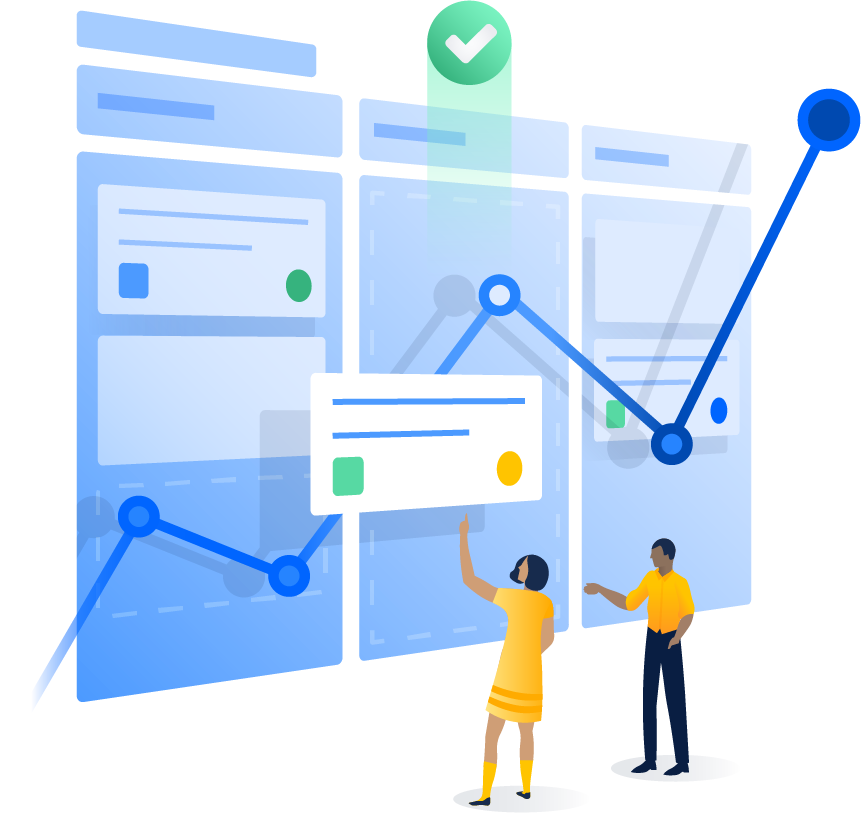
The auditing feature tracks key activities on the Jira instance, allowing administrators to get insight into the way the instance is being used. The audit log can be used to identify authorized and unauthorized changes or suspicious activity over a period of time.
Changes in Jira 8.8
Jira 8.8 Server and Data Center introduced a number of important changes to the audit log:
- it will be clearer and cleaner: events will be grouped in coverage areas and the log will have a more orderly feel to it.
- it will give admins more control: you'll be able to set every detail of your retention period, decide on the volume of the events you want to log, search and filter for specifics and export your events.
Additionally in Data Center:
- it will allow for integration with external logging tools, and
- it will have new coverage areas (End-user activity, Apps) giving you more insights into your instance.
- it will help delegate responsibilities: users with project admin permissions will be able to view the audit log for specific projects.
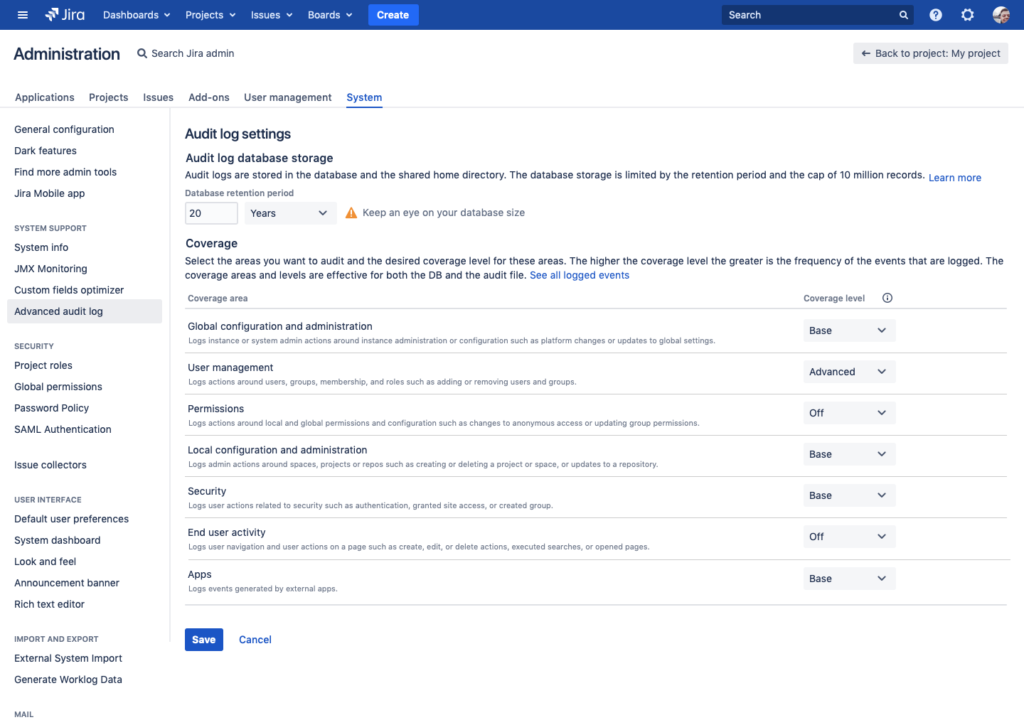
New REST API
As part of the auditing feature, we have introduced a number of new REST API endpoints. You can see the compiled list here.
Cross-product implementation
So far, the audit log in Jira, Confluence and Bitbucket's had different layout and functionalities. Now, to help admins switch between products, we're creating a unified experience for all the 3 products. We are working hard for the changes to be available in Confluence 7.5 and Bitbucket 7.2.
Compliance with international standards
The audit log helps you become compliant with the NIST regulations (National Institute of Standards and Regulations).
If you want to explore the feature a bit more, see Preparing for Jira 8.8.
Enjoy,
Your Jira Team