Back in early December 2017, we announced our Alpha Program for the new Jira Cloud issue view and started taking in sign-ups for ecosystem apps. Then in early February 2018, we announced on the developer community forums that the alpha program for marketplace apps in the new Jira cloud issue view was live, with links to the documentation and design guidelines.
The alpha program let us get the new issue view and ecosystem changes into your hands as early as possible. It also allowed us to collect feedback from different use-cases and make any adjustments as we continued to build towards our production release. To everyone who participated in the Alpha program, we want to say thank you! Your feedback and early engagement is going to help make this a smooth transition for our customers, and allow us to ship a much better experience moving forward.
Now we’re ready to announce the next step in this journey. We’ll start enabling ecosystem support for customers who have the new Jira issue view enabled starting May 10th, 2018.
What does this mean exactly?
The new issue view is already rolling out to customers, but until now we’ve tried our best to limit that rollout to Jira customers who didn’t have marketplace apps installed. As of today, the new issue view is only for the board, backlog, and full-page issue view locations for Jira Software and Jira Core.
Starting on May 10th, we’ll start to enable ecosystem support for Jira customers who already have the new issue view as our starting point. That’s because some of these customers may have installed apps but aren’t currently seeing them. We want to address this first, before we start rolling out further. Each user has the option to turn the new issue view off if they have any problems using it.
What’s changing
We’ve completely re-imagined the issue extension experience with marketplace as a first-class citizen. We’re investing in helping users try, discover, and use more marketplace apps. The new design scales to support more apps installed on the issue, with apps loaded in the background improving performance and usability.
To support the new issue view design, we’ve introduced two new modules for ecosystem developers: Issue Content and Issue Glance. These two modules are replacing the atl.jira.view.issue.left.context and atl.jira.view.issue.right.context locations.
If you aren’t yet using the new modules, we provide backwards compatibility to display your app. But we highly recommend you start making use of the Issue Content and Issue Glance modules, to provide the best experience for your users. If you’re using the issue operations or issue activity extension points, these won’t be affected and will be rendered as they are today but in the new issue detail view.
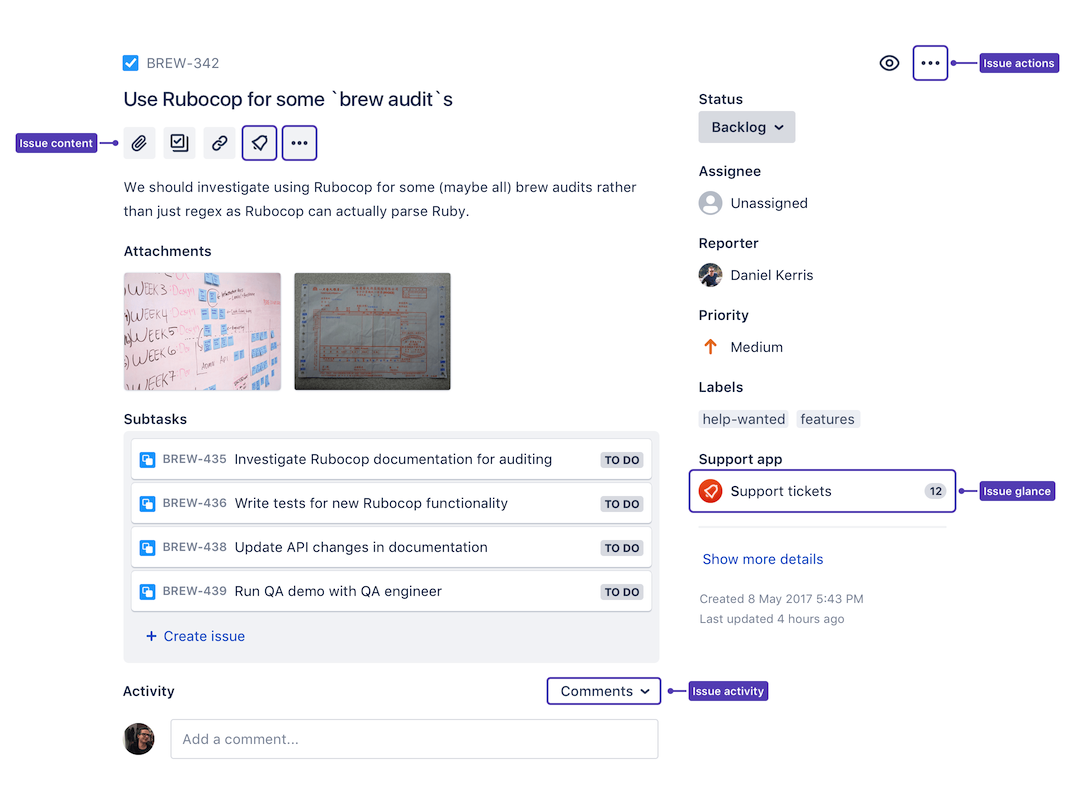
The consistent appearance of new issue view means you can integrate once and see your app appear in every issue view location, whether it be on the board, backlog, or in search results.
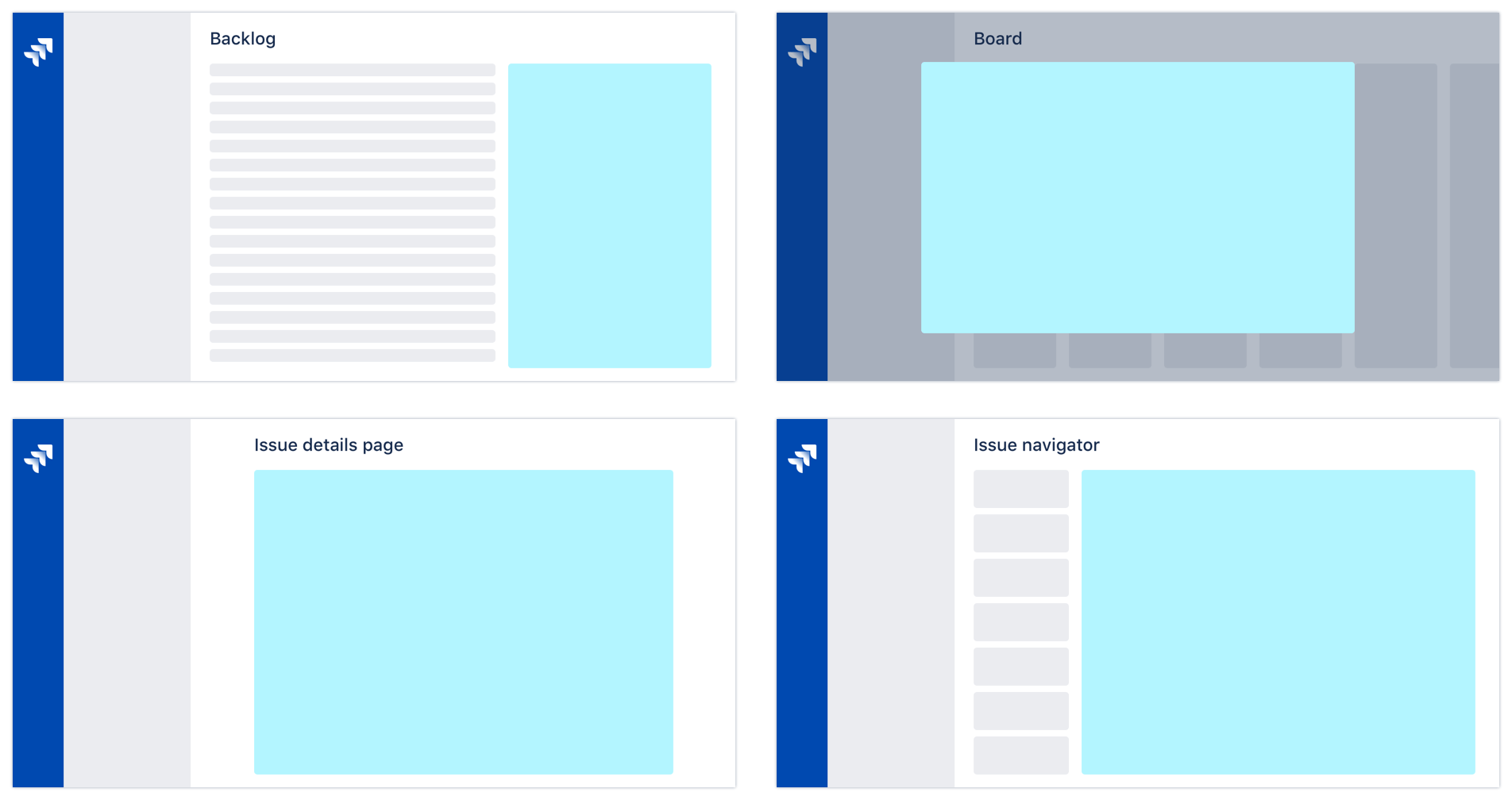
Latest Updates
Based on your feedback from App Week and other channels, we’ve made the following improvements over the past few weeks:
- Issue Glance dynamic refresh. This means whenever a user opens and closes the glance, it’ll automatically refresh the glance status property to show the latest state, if updated.
- We load all iframes once, when the issue is loaded, and asynchronously. This means by the time the user clicks on the quick-add icon or glance to show an iframe, it won’t require a network call and will be displayed immediately. It also means you have immediate access to the ACJS bridge without the user having to interact with the Issue Content or Glance module.
- The
refreshIssuePage()Javascript API function can be used to dynamically update the entire app, including the glance. Because the new issue detail view is built with React, this will now just re-render specific pieces that have changed their state. An example would be a user clicking to update something in an iframe on the issue content that affects the issue glance status property, then callingrefreshIssuePage()when that happens, and the glance will automatically re-render showing the new state! - A new
ISSUE_QUICK_ADD_CLICKEDevent is emitted via the Javascript API when a user clicks on the quick-add icon. This allows you to show a modal before showing the iframe below, providing an interim step for the user to add content, then displaying it in the iFrame below.
What do I need to do?
Update your descriptors to make use of the new modules and take advantage of the improvements we’ve made in the new design. You can get an overview of the changes in the design guidelines for the new issue view.
Note: Some Jira users will still be using the old issue view. If you already use the atl.jira.view.issue.left.context and atl.jira.view.issue.right.context locations in your descriptor, you’ll need to maintain these and add the new modules (don’t remove the old locations) until the new issue view has entirely replaced the old. We’ll handle rendering the new modules—Issue Content and Issue Glance—or the old webPanels depending on which issue view the user is looking at. We’ll let you know when these locations are officially deprecated, at which point you can remove the old modules and locations in your descriptor.
Questions?
If you have questions about these ecosystem updates or the new Jira issue view, head to the Jira Cloud section of the developer community and ask away. Please tag any posts with “new-issue-view” for quicker response times.