In the US offices of Atlassian, we’re celebrating Pi Day tomorrow, 3/14/15, by installing Atlassian Stash onto a Raspberry Pi 2. Like many engineers with a background in embedded systems, I am gobsmacked to hear that the new Raspberry Pi 2 provides a full gig of RAM and a proper quad-core processor for USD 35, and I could hardly wait to try it out with a commercial Java app! With a slim five watt power requirement and solid state construction, it’s an incredible value. If you are ever called to send DVCS on a rocketship to the moon, you will be hard pressed to find a more suitable candidate.

It turns out this is actually a straightforward procedure, as the Pi’s Raspbian operating system comes with genuine Oracle Java JDK 8. This common Java core is used throughout all of our BTF products, so within reasonable parameters you would expect to be able to do something similar to this with everything we publish from JIRA to Bamboo. There are really just two major caveats; the binary installers won’t work because they install IA64 or x86 compatible Java instead of the required armhf, and as the system has just 1GiB of ram, we need to be careful about the way we allocate our memory. As the install is pretty simple, I’ll refer to the docs where appropriate and merely call out specific changes.
Don’t worry about a keyboard, video, or mouse. For this procedure, you can just plug it into your router with Ethernet and power it up. I want to be sure to point out that Atlassian does not officially support this install scenario, nor recommend it for use in a production scenario.
- Download and install Raspbian
- Use Adafruit’s excellent Occidentalis to orient your new Pi
- SSH to your Pi
-
sudo apt-get updateandsudo apt-get upgrade -
sudo raspi-configand expand your partition to fill the SD - Reboot when prompted
- Find the .tar.gz “Standalone” version of Stash for Linux and
wgetit tar xvf atlassian-stash-x.x.x.tar.gzto untar, thenmvto a sensible location such as/opt- Create a home folder for Stash and define a
STASH_HOMEenvironment variable - Edit
<stash_install>/bin/setenv.shto present a reasonable amount of ram:JVM_MAXIMUM_MEMORY="512m" - Ensure the logged-in user controls the
/opt/<stash>and/var/<stash>folders <stash_install>/bin/startup.shto make Stash go.
Voila!!
Here’s some performance test results to show that it’s not a total waste of time. If you have a spare Pi 2 laying around and need a household DVCS server, this is a great way to go about it. For those keeping score at home, we used 50 users ramped over ten seconds with about 40 reqs each.

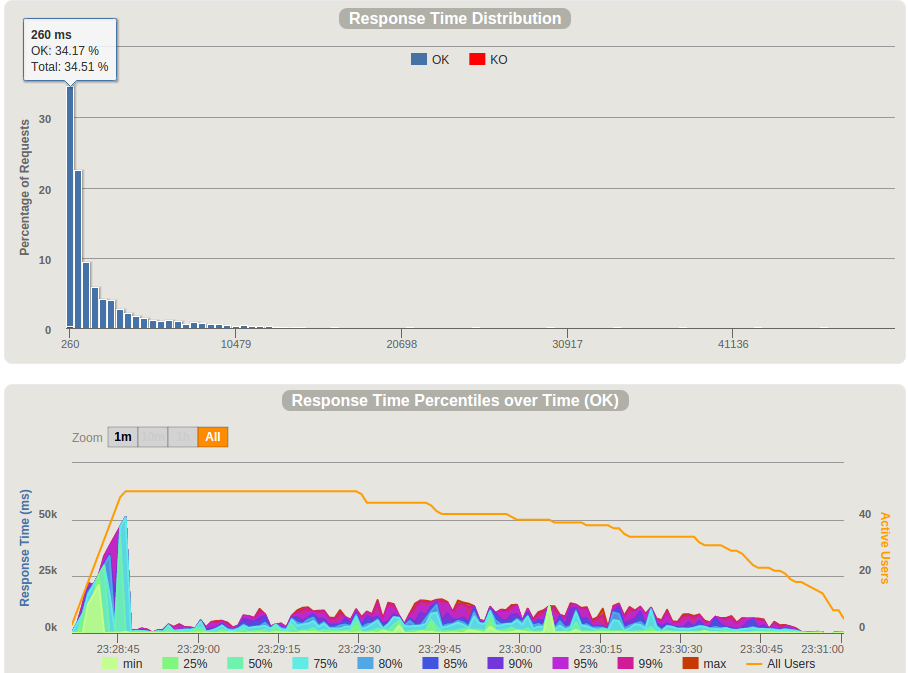
Follow me on Twitter for updates about Atlassian software, robotics, Maker art, and software philosophy at @bitbucketeer.