If you’re on Linux or Mac, the easiest way to make JSON data readable is by installing python on your machine and piping the following command behind the command that produces your JSON data:
python -m json.toolHere is a quick example of the JSON we get when we call the JIRA REST API without the above command:
curl -X GET -H "Content-Type: application/json" https://jira.atlassian.com/rest/api/2/search?jql=key=JRA-45674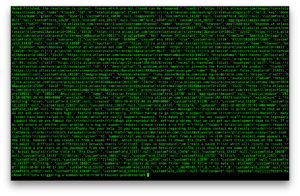
Here is the same request but now readable:
curl -X GET -H "Content-Type: application/json" https://jira.atlassian.com/rest/api/2/search?jql=key=JRA-45674 | python -m json.tool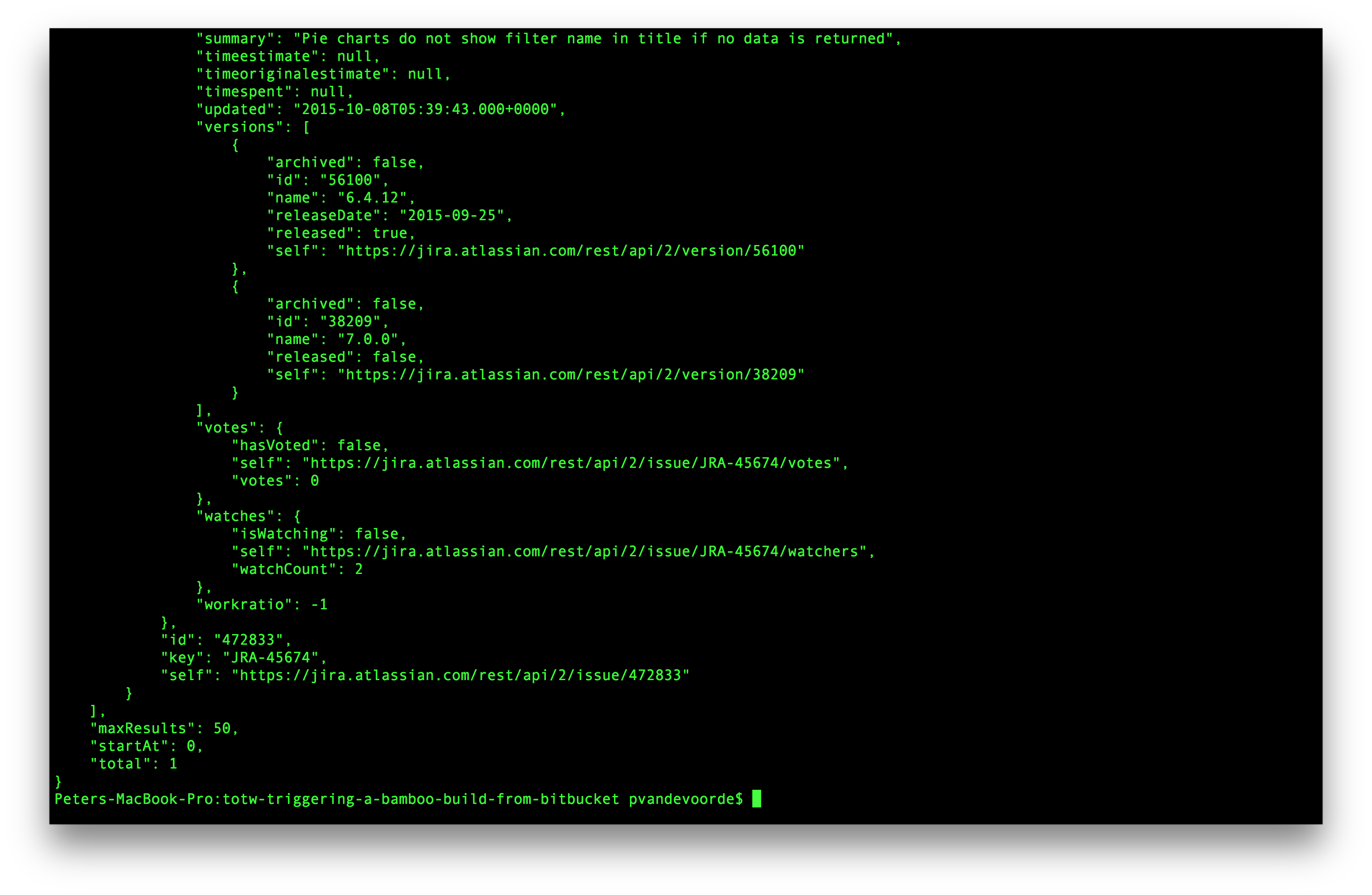
Quite an improvement if you ask me 🙂
If you’re on Windows you could do the following in Powershell to see all the fields of the issues our search returns:
Invoke-RestMethod -Method Get -Uri https://jira.atlassian.com/rest/api/2/search?jql=key=JRA-45674 | Select-Object -Property issues -ExpandProperty issues | Select-Object -Property fields -ExpandProperty fields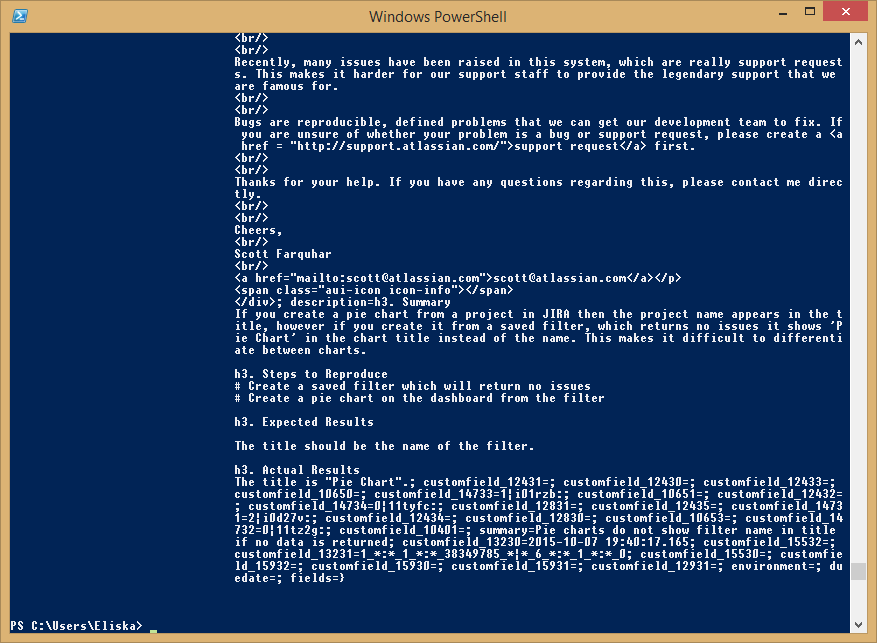
If you want to start handling the JSON data right from the command line you can take a look at JQ, which is a lightweight and flexible command-line JSON processor and which will be the subject of another Tip of the Week.